Step-by-Step Guide: Integrating ChatMagnet AI Chatbot into Your Website
In this step-by-step guide, we’ll walk you through the process of integrating ChatMagnet’s AI Chatbot into your website. By creating a customized AI chatbot, you can enhance user engagement, provide instant support, and streamline communication for your visitors. Whether you’re managing a knowledge base, an eCommerce store, or a customer support portal, ChatMagnet’s chatbot is designed to deliver seamless interactions. Let’s get started!
Step 1: Sign Up for ChatMagnet
- Visit the ChatMagnet website and sign up for an account.
- Complete the registration process to access the ChatMagnet dashboard.
Step 2: Create a Live Chat Widget
- Once logged in, click on “Chat Widgets” in the left sidebar.
- Click on “Create Live Chat Widget” to start the setup process.
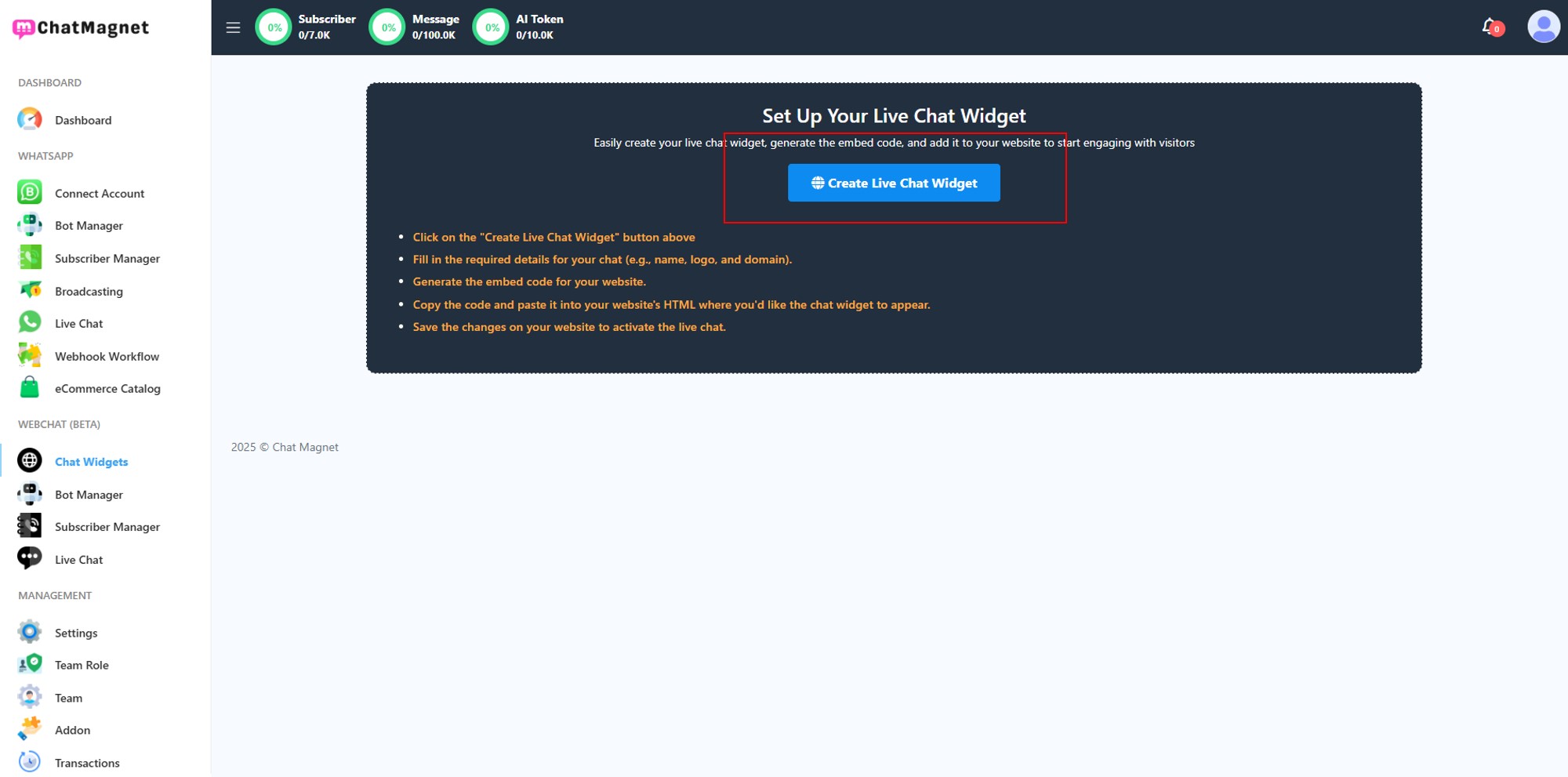
- Fill in the details for your chatbot, such as its name, purpose, and appearance settings.
- Click “Connect” to generate the chatbot.
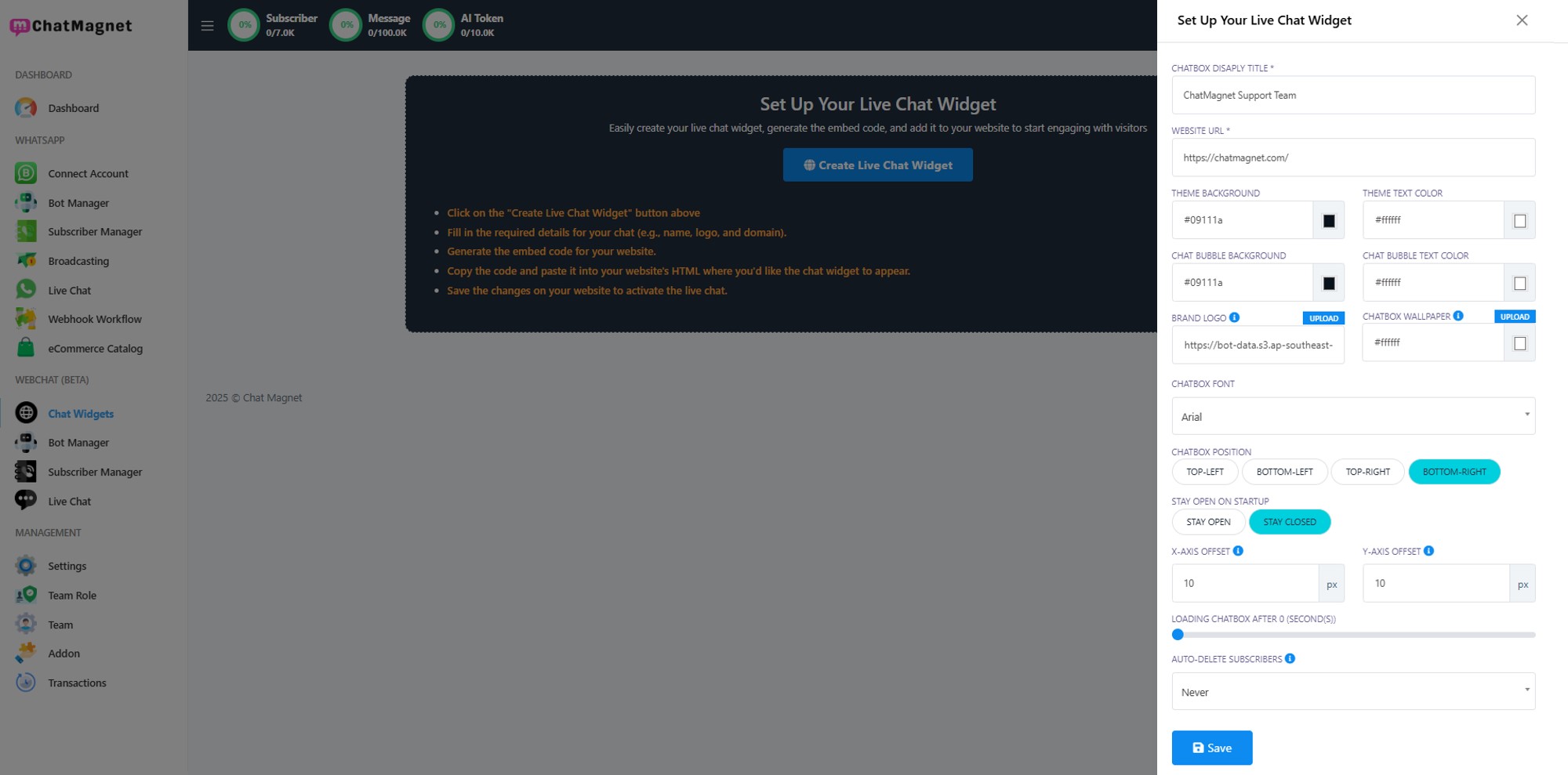
Step 3: Copy the Chatbot Embed Code
- After creating the chatbot, you’ll see the JavaScript code for the chatbot.
- Copy the provided code snippet.
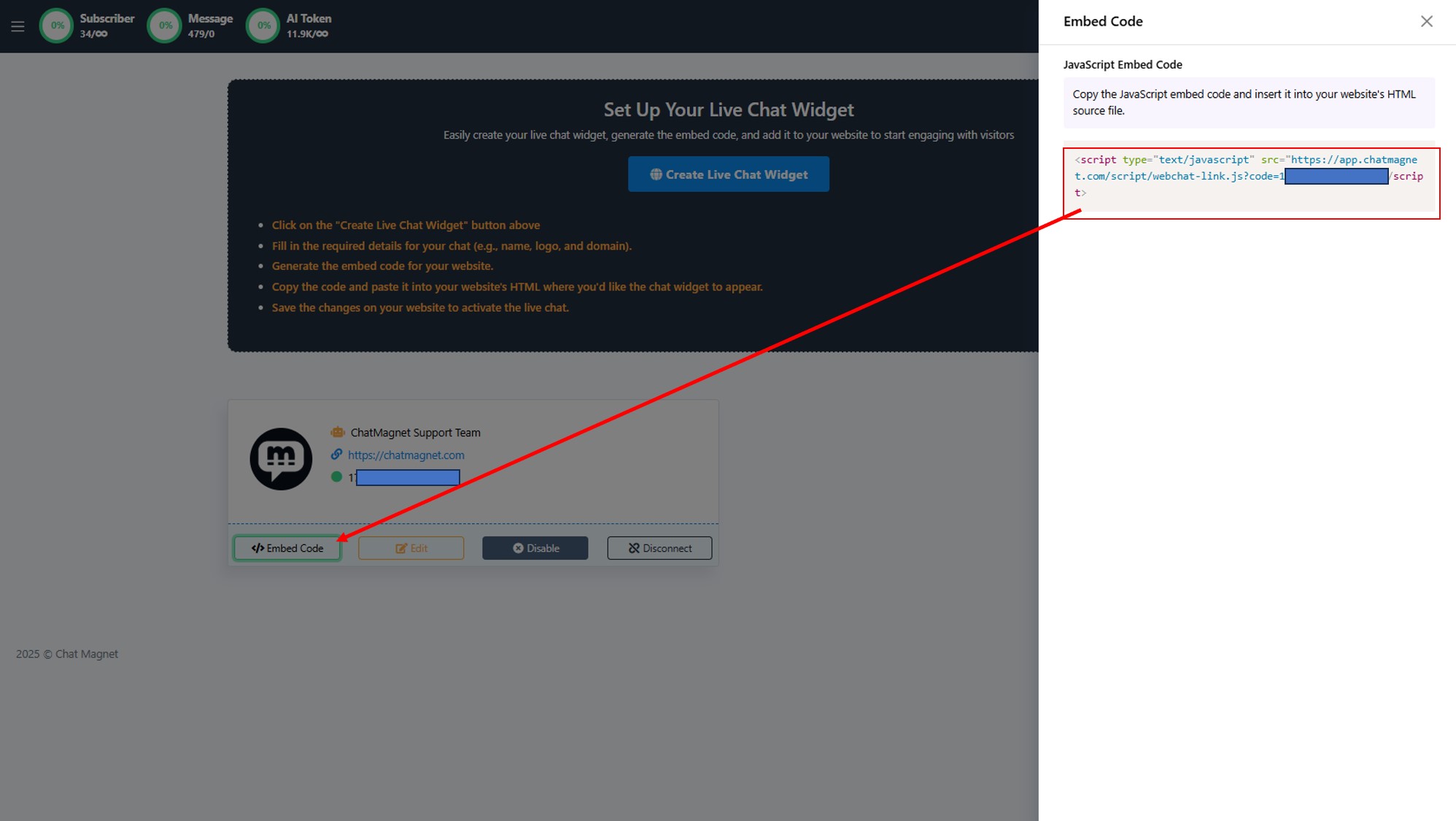
Step 4: Embed the Chatbot on Your Website
- Install a Code Snippets Plugin on your WordPress site (or any other platform).
- Paste the code snippet into your website’s header or footer section.
- Save and activate the changes.
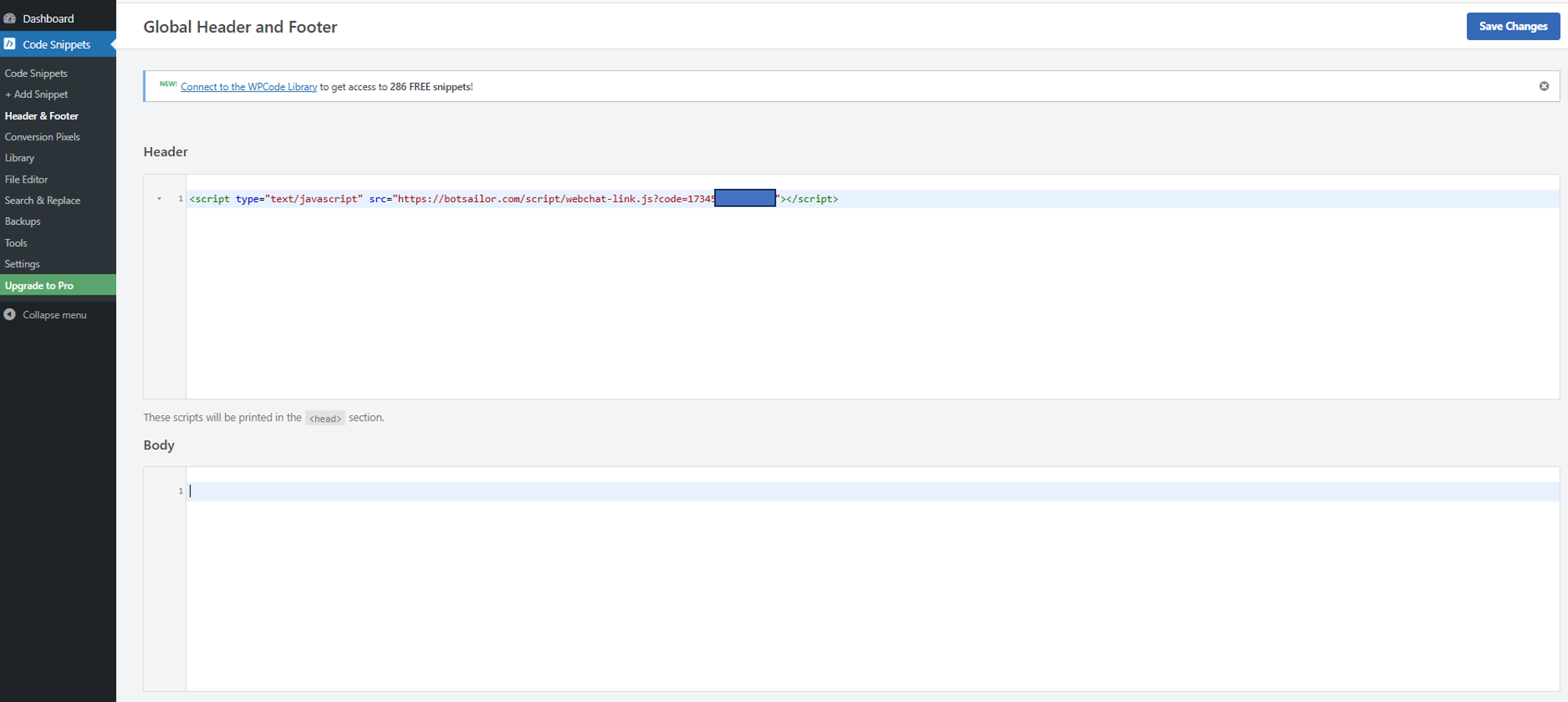
Step 5: Test Your Chatbot
- Visit your website and interact with the chatbot to ensure it’s working correctly.
- Continuously update your knowledge base to improve the chatbot’s responses.
Why Choose ChatMagnet?
- Seamless Integration: Easily connect ChatMagnet with WhatsApp and your website.
- AI-Powered Responses: Deliver accurate and instant answers to user queries.
- Multilingual Support: Communicate with users in their preferred language.
- LiveChat Handoff: Escalate complex queries to human agents effortlessly.
- Analytics Dashboard: Track chatbot performance and user engagement in real-time.
Example Use Cases for ChatMagnet Chatbot
- Customer Support: Provide instant answers to FAQs, troubleshoot issues, and guide users through processes.
- eCommerce: Assist customers with product recommendations, order tracking, and payment queries.
- Event Management: Share event details, schedules, and updates with attendees.
- Lead Generation: Engage visitors, collect contact information, and qualify leads.
Get Started with ChatMagnet Today!
Enhance your website’s user experience and streamline communication with ChatMagnet’s AI-powered chatbot. Sign up now and start building your customized chatbot in minutes!
