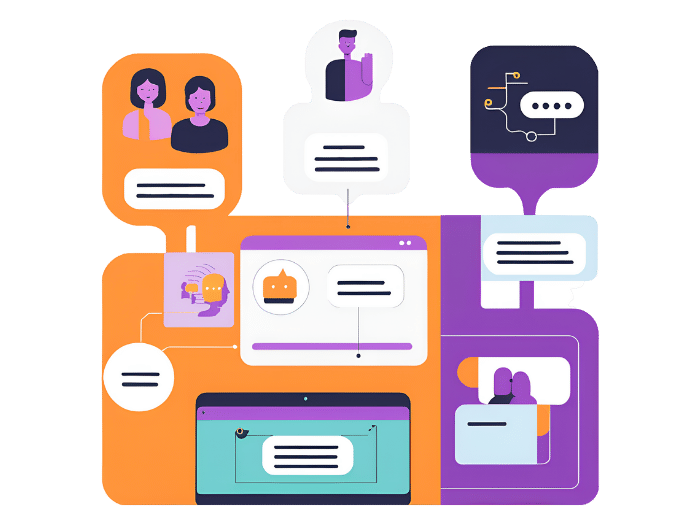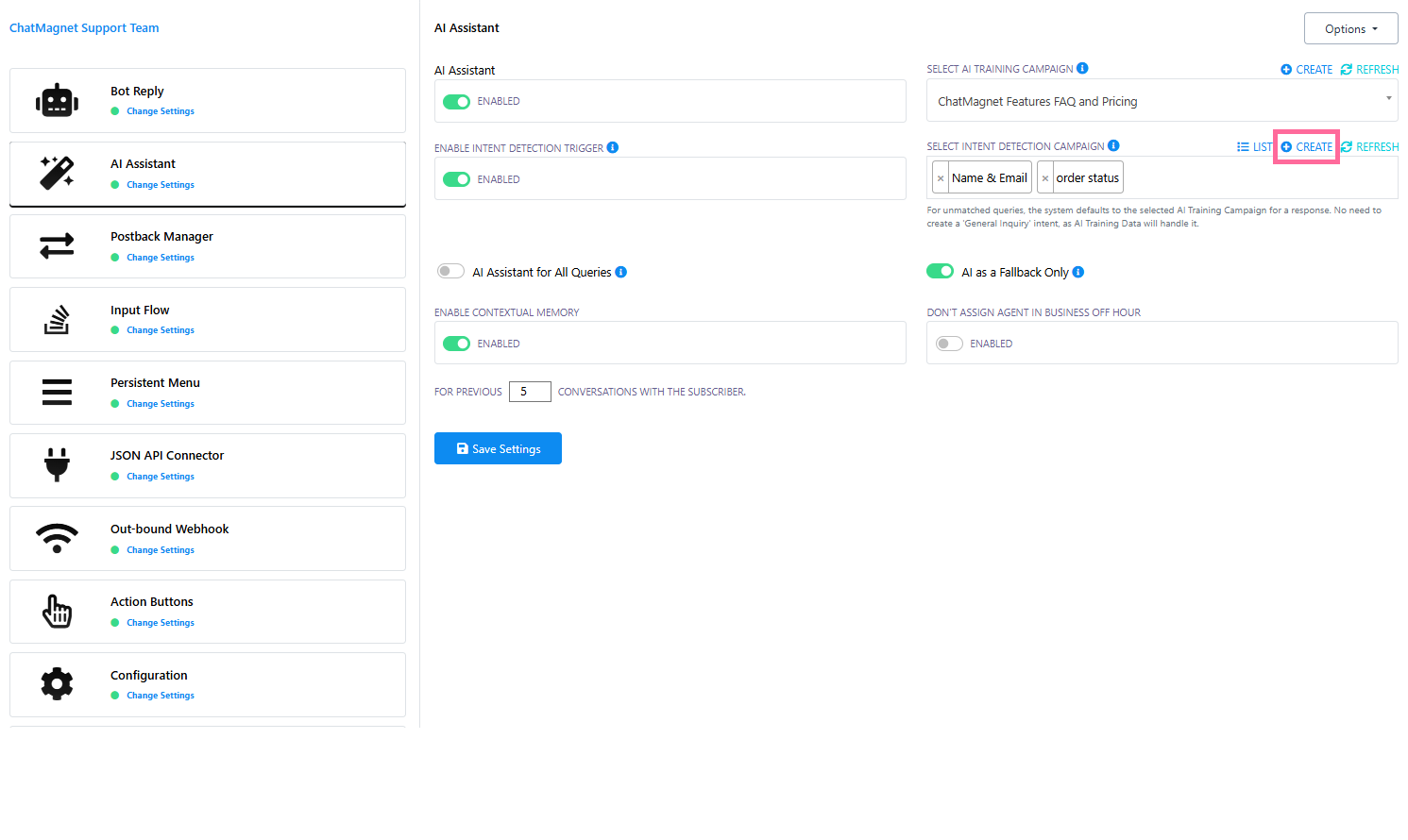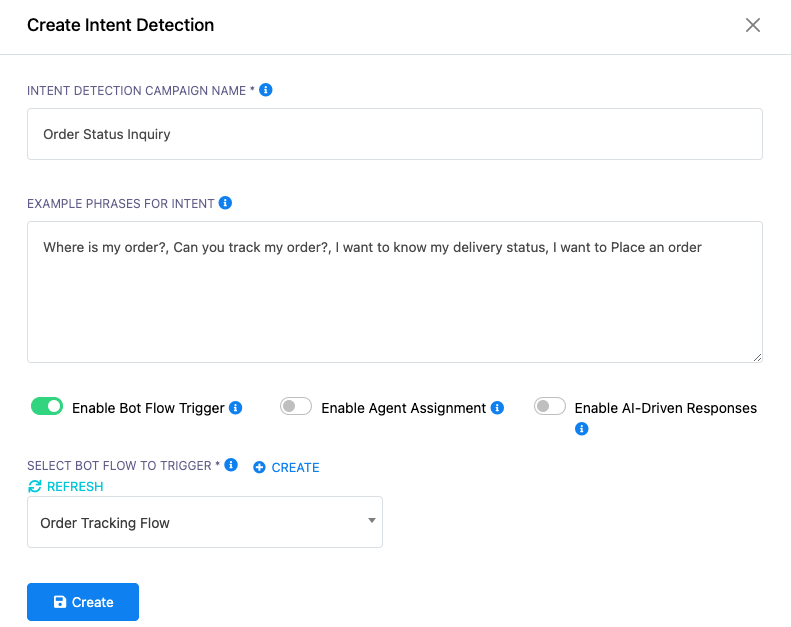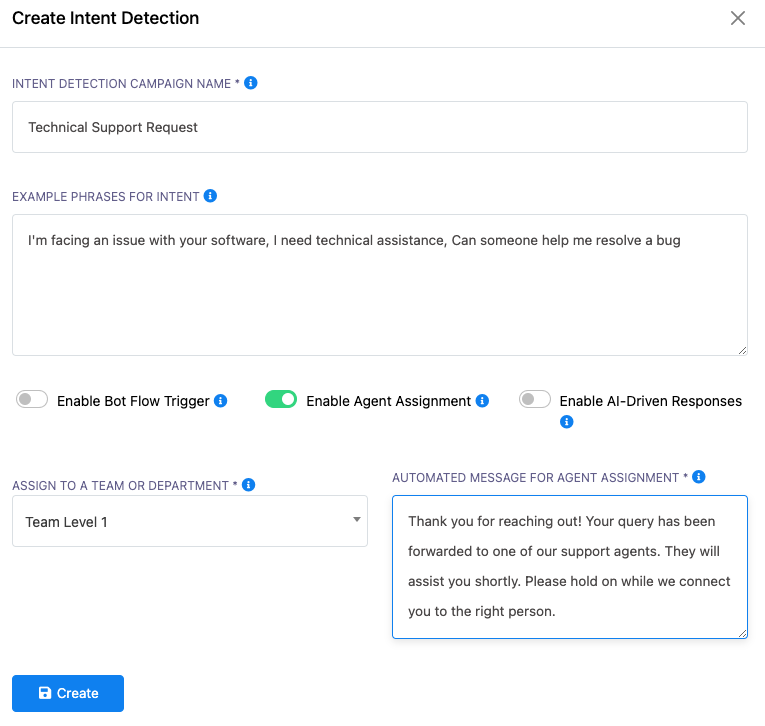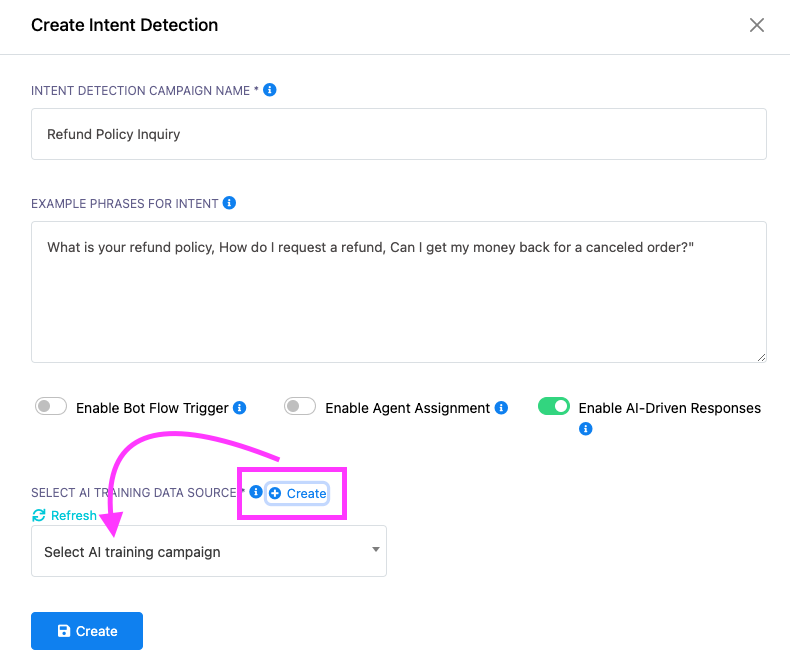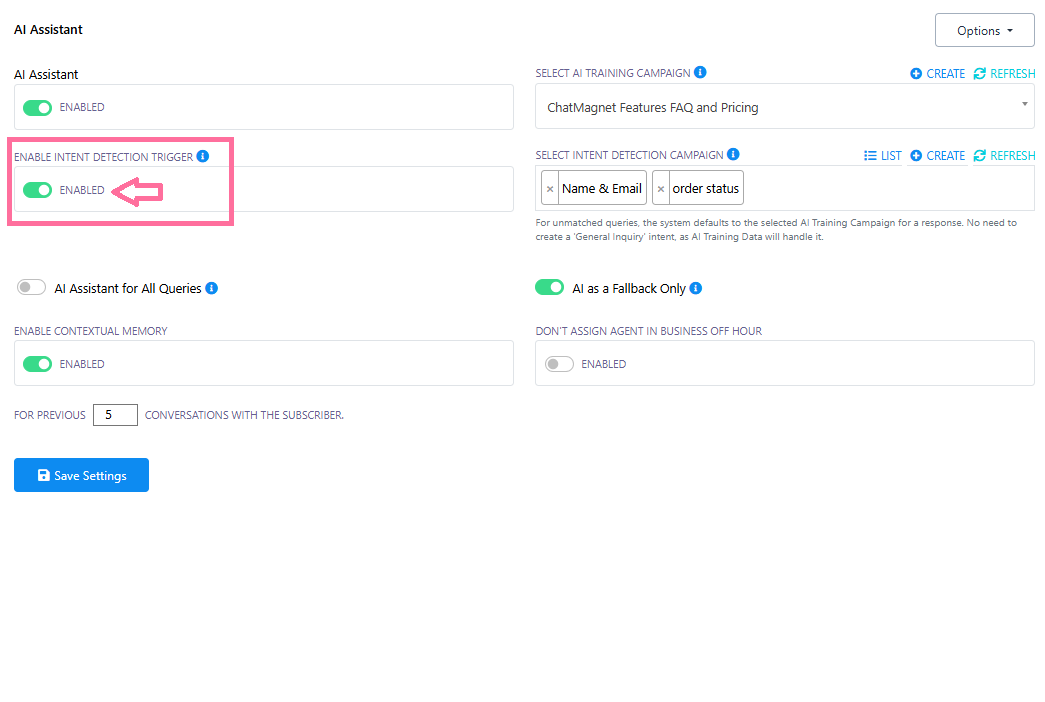What is Intent Detection?
Intent detection analyzes user input to determine the underlying intention. It gives chatbots the power to understand what customers really mean, beyond the text they type.
Example Scenario:
When a customer writes "I need help with my subscription," the intent detection system classifies it as "Billing Inquiry" or "Subscription Support" and triggers the appropriate response flow.